smartsh - use OpenAI to get help with command line
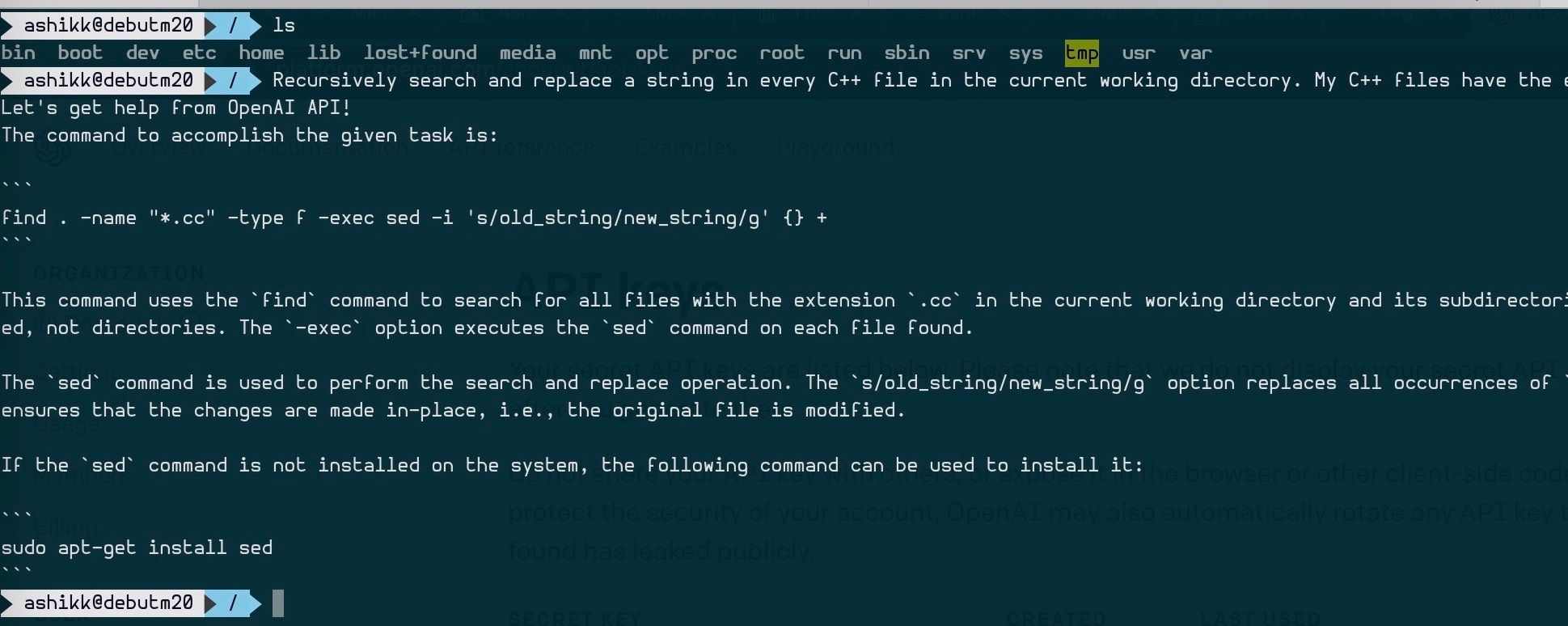
Ever Googled for the right shell command to recursively search and replace a string in every text file in a directory? Or gone through the headache of reading through the man page of any utility to figure out the right arguments to pass?
I think the title of this note says it all. smartsh.py is a simple python script that I wrote which can take a task description (any string) as argument and query OpenAPI's API to tell you how to accomplish the given task using a shell command. Yes, chatgpt from command line (sort of). But let me tell you a simple trick that you can use to supercharge your bash with it!
bash (I think starting from 4.0) conveniently provides a handler for situations when a command that the user entered is invalid.
You just need to provide a function named command_not_found_handle () and point it to the action to be taken on, yes, when a command is not found :-)
In this case, you may add the following to your .bashrc for the magic to work:
export OPENAI_API_KEY="your_api_key"
export SMARTSH_PATH="path_where_you_checked_out_smartsh"
command_not_found_handle () {
echo "Let's get help from OpenAI API!"
python3 $SMARTSH_PATH/smartsh.py "$@"
}You may check out the script from https://git.ashik.se/ashikk/smartsh.git
Some examples:
bash$ Show the most recent file in the present working directory
Let's get help from OpenAI API!
ls -t | head -n1bash$ Kill all Google chrome renderer processes
Let's get help from OpenAI API!
The command to accomplish this task is:
```
pkill -f "chrome.*renderer"
```
This command uses the `pkill` command to send a signal to all processes whose name matches the regular expression `chrome.*renderer`. This will effectively kill all Google Chrome renderer processes.